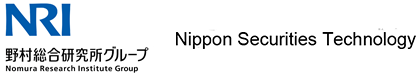- HOME
- English
- UC Solution
- NSTechno-phone Manager
NSTechno-phone Manager
NSTechno-phone Manager is a web-based computer telephony integration (CTI) application that integrates with Cisco IP telephony solutions. It provides enhanced ease-of-use and productivity with a wide range of IP telephony functions, such as making or transferring calls, that can be used from a PC screen.
※
NSTechno-phone Manager Ver 10.0 has been released.
NSTechno-phone Manager Ver 10.0 is compatible with Cisco Unified Communications Manager 11.5.
Product features
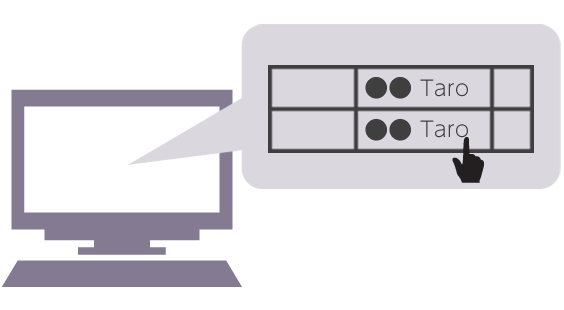
Eliminate dialing and avoid wrong numbers
Provides three phonebooks (company, personal, and common) that are searchable by department, name, job title, telephone number, comments, and other keywords, with a “click to call” function that can make calls simply by clicking on a phone number in the search results.
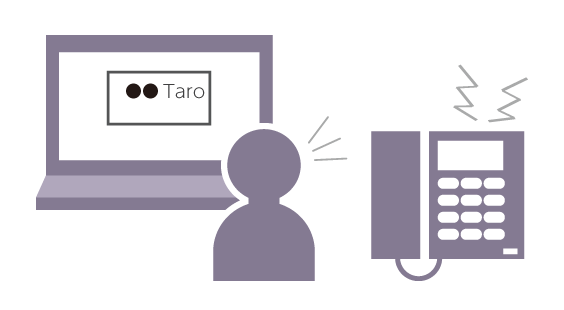
On-screen display of caller information for easier handling of incoming calls
Caller information (name, company name, phone number, etc.) is displayed in a popup. The displayed information is taken from the company, personal, or common phonebook.

Information about what colleagues are doing helps choose how best to contact them
Being able to check whether colleagues are in the office or on the phone avoids wasted time by allowing you to choose how best to contact them (by phone, e-mail, message, or web conferencing).
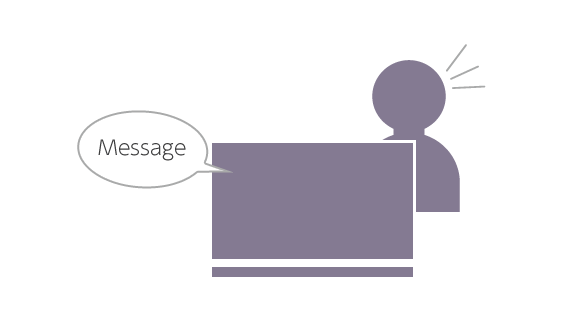
More reliable confirmation of message received, eliminating communication errors
Features include an (optional) call forwarding function triggered when someone is out of the office that automatically routes calls to their smartphone or sends a notification by mail, and a message-taking function that saves the message taken down when a colleague answers on another person's behalf in a server and makes it available to the recipient from any PC on the intranet.

Keeping phonebooks on a server prevents leaks, providing better corporate risk management
Because phonebooks are held on a server, users do not need to save contact information on their smartphones. Because the phone does not hold any information, there is no risk of leaks if it is lost.
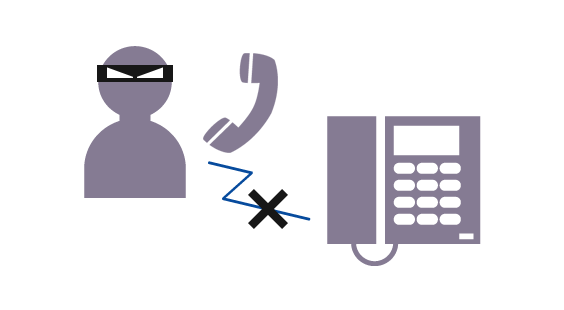
Compliant with revisions to Japan's Commodity Exchange Law, with additional function to screen unwanted calls
The May 2005 revisions to Japan's Commodity Exchange Law prohibit continued telephone marketing of products to customers who have declined such calls. In addition to blocking calls when the calling number is a restricted number under this provision, a new incoming and outgoing call blocking function is also provided to prevent unwanted calls. * Optional function

Invigorates communications and facilitates new working practices
Integrates with Cisco WebEx to book web conferences from the phonebook and sends out e-mails to all conference participants. Also helps introduce new working practices such as telecommuting or hot desking (whereby staff do not have a pre-assigned location) by providing users with the same environment they have at the office regardless of time or device, including integration with Cisco Jabber IM to quickly set up chat using the phonebook. * Optional function
Main functions
Phonebook search and calling
The three phonebooks (company, personal, and common) can be searched from a PC and calls made automatically by clicking on a phone number in the search results (click to call).
Out-of-office/on a call (presence function)
A PC display shows, in realtime, whether colleagues are in the office or on a call based on monitoring of their IP phone and a button provided to indicate whether or not they are at their desk.
Incoming call monitoring and display
When a call is received from a monitored number, caller information is displayed on a popup on the PC screen. The displayed information is taken from the company, personal, or common phonebook.
Message taking
Users can take a message when they answer a call on another person's behalf. The intended call recipient can then view this message from any PC on the intranet. The message can also be sent to the recipient by e-mail.
Incoming and outgoing call history
This function displays records of incoming and outgoing calls and can be used to make calls by clicking on a displayed phone number (redial).
Phonebook maintenance
Entries in the company, personal, and common phonebooks can be added, modified, or deleted. An import and export function is also provided for loading entries. The system can be customized to exchange data with human resource or other systems.
Optional functions
Copy a telephone number from an e-mail, web page, or document file and then click the task tray icon to initiate a call automatically.
Automatically detects when someone is away from their desk based on whether or not their keyboard lock or screen saver is active.
Automatically forwards calls to a designated number (such as the user's smartphone) when they are out of the office or otherwise away from their desk. Also sends caller details to the call recipient's e-mail address (PC or smartphone).
This function blocks calls from or to telephone numbers on the restricted caller and restricted called number lists respectively (including 0 calls and special numbers). Calls to restricted numbers are blocked and a message indicating this is displayed. Incoming calls from restricted numbers are automatically forwarded to a number specifically designated for receiving blocked calls or to an IVR or answer machine function. It is also possible to automatically forward incoming calls from unknown numbers to a specifically designated number.
This displays a “?” in the call-in-progress field if the status of an IP phone is unknown (out of service, etc.).
Presence settings and message access are available from IP phone touch screens.
This provides an http single sign-on interface for use when NSTecho-phone Manager is invoked from other applications. The http interface can be used by specifying the user's employee ID and password.
This provides an http interface for login password management that is used to update a user's NSTecho-phone Manager password from other applications. The http interface can be used by specifying the user's employee ID and password.
This automatically calls the number of the Cisco Unity message system at the press of a button. It is also possible to instruct call forwarding to transfer calls to voice mail.
Note: This is only available when Cisco Unity has a single number. It is not available if multiple numbers are used.
This provides access to NSTecho-phone Manager via a smartphone (iPhone or Android) or tablet browser or a dedicated smartphone (iPhone or Android) app to perform operations such as using the phonebook, updating presence information, or accessing messages. No data needs to be stored on the device itself. The customization capability can also be used for “V” calling.
Users can switch PC and Smartphone screens between English and Japanese.
This can be used to look up departments or members of staff and notify them of visitors by using the touch panel or buttons of an IP phone located at the company reception desk.
This can display presence information or setup chat through a link to Cisco Jabber IM.
Web conferences can be booked through a link to Cisco WebEx.
System block diagram
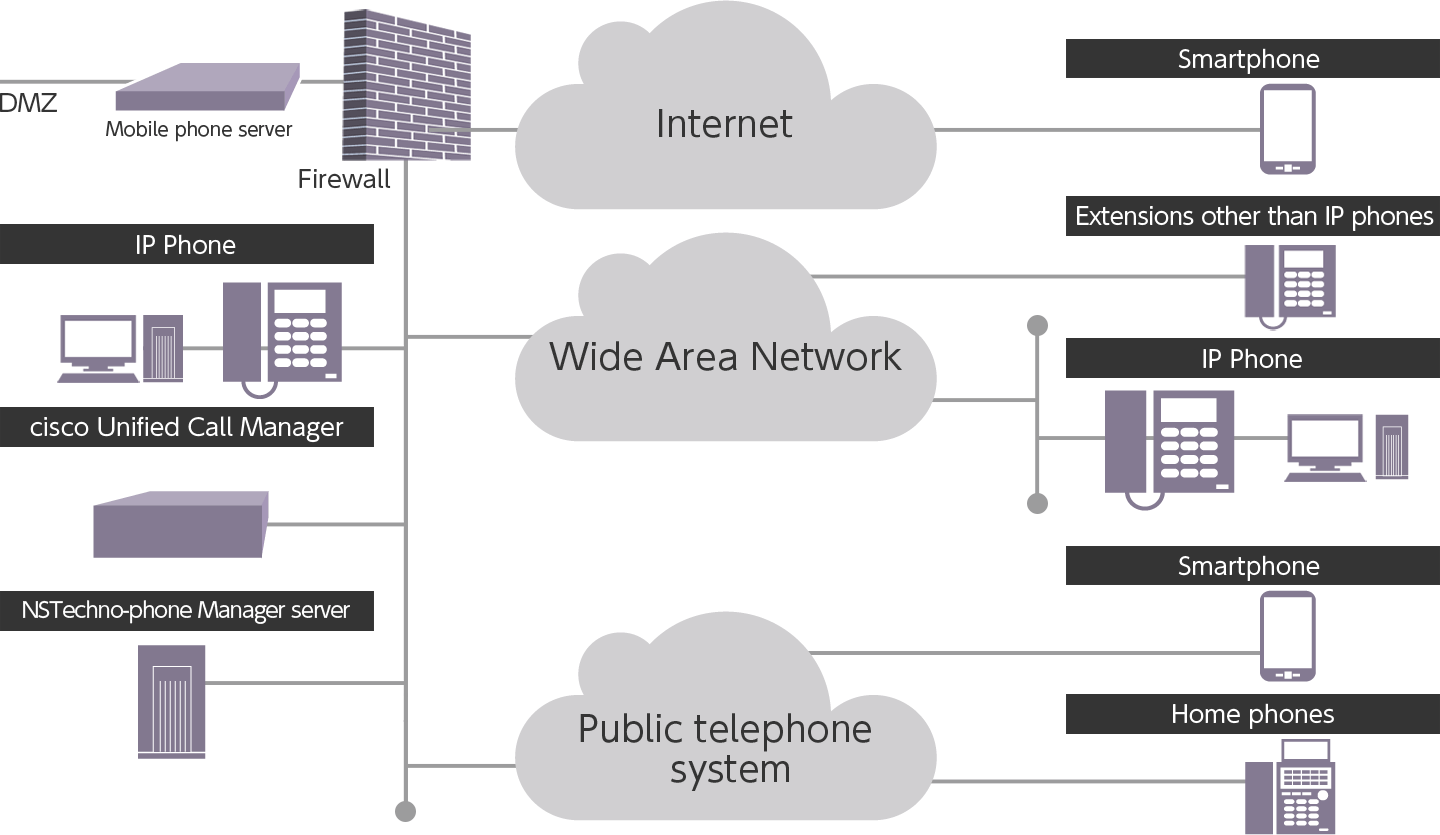
Specifications
| Server software configuration | OS | Windows Server 2016 |
|---|---|---|
| Web application | ISS・Tomcat | |
| CCM module | JTAPI | |
| Database | SQL Server 2016 SQL Server 2016 EXPRESS |
|
| Client software configuration | OS | Windows 7 |
| Browser | Internet Explorer 11 * Requires Microsoft.Netframework 4.5 |